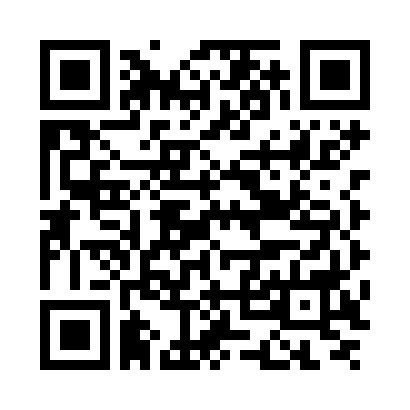GnomoWatch
for Android Wear

GnomoWatch brings the design of Sundials to Android Wear devices.
Per scaricare il programma andare su Google Play Store.
Or use the following QR code with your smartphone:
GnomoWatch is a virtual watch (watch face) for Android Wear devices devoted to sundial designers.
GnomoWatch includes two different "faces" on your
smartwatch: one analog and one digital.
They both allow you to know the current value of the equation of time
and they show the time according to different time systems:
- mean time
- time zone true time
- local true time (*)
- local mean time (*)
- babilonic time (*)
- italic time (*)
- temporal time (*)
- to sunset time (*)
Time values marked with (*) are only available if the
smartwatch is coupled to a smartphone with a GPS receiver. In such a
case the app can also compute the instants of sunrise and sunset.
These are shown in the analog watch by means of two small dials.
The digital watch shows the whole day in a 24 hour dial where civil, nautical and astronomical twilight instants are also graphically represented.
In order to select a different time system:
- press and hold on the watch face to enter edit mode
- scroll down the list of choices to find your desired time system
- tap your desired time system
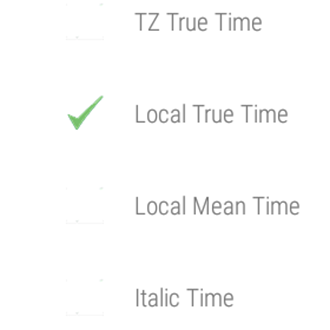
Mean time precision is the same as what your smartwatch can guarantee.
The equation of time precision is the same as provided by Sol Et Umbra app (in the order of a tenth of a second) - see the article "Comparison of sun ephemeris".
Computed values for sunrise, sunset, italic time, babilonic time, temporal time and to sunset time are less precise with respect to Sol Et Umbra results because a simpler algorithm is used for the computation of Sun declination (anyway error is limited to a few seconds). Therefore please use Sol Et Umbra (or Sun Ephemeris on a PC) if you need a high precision.
Gnomo Analog
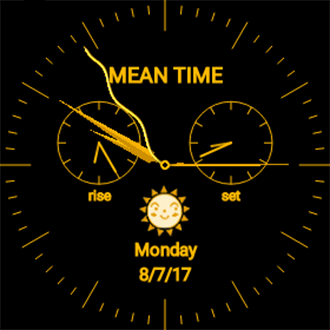
The analog watch shows, on a normal 12 hours dial, the current time in the selected time systems. A large hand marks the hour and a smaller hand marks the minutes.
A wavy hand shows the current value for the equation of time.
In the bottom, below the logo, current day of week and date are shown.
When the current position is known (usually from the GPS of the coupled smartphone) two small dials are included showing the nstants of sunrise and sunset.
Please note that the 12 hours dial cannot represent
values greater than 12, therefore when showing the hours to sunset the
modulo 12 of that value is shown (f.i. when there are 14 hours 42
minutes left to sunset, the dial will show 2 hours and 42 minutes).
Gnomo Digital

Actually the digital watch shows both numerical and graphical information.
The numeric value of current time is shown in the selected time system at the center top of the display.
Two numerical fields are shown below: to the left there is the current value of the mean time (i.e. the mean time of the time zone) and to the left there is the current value of the equation of time.
In the bottom, below the logo, current day of week and date are shown.
The watch dial shows a 24 hours scale (12+12 for temporal time) that is properly rotated for each time system so that the Sun transit time is always at the top of the scale. Only for local true time this corresponds to 12 o'clock.
The time value is shown, in addition to the numerical field, by a wavy hand on the circular hour scale.
In the bottom, near the lower sun transit, the times of sunrise and sunset together with the civil, nautical and astronomical twiight times are graphically shown.
The following pictures show the digital watchface for all the time systems.



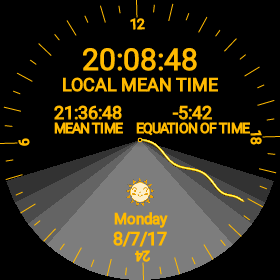

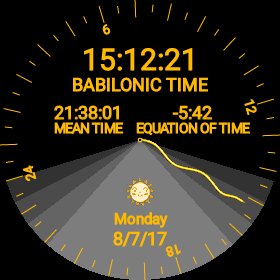

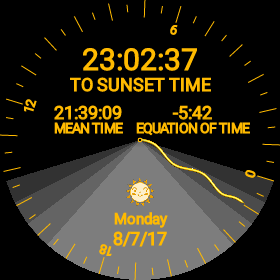
Installation
When GnomoWatch is launched for the first time, user is requested to grant the authorization for using position data. Accord this authorization as it is required for the correct working of this app.
If the smartwatch is coupled to a smartphone with
GPS, then in the analog watch the two small dials for sunrise and sunset
should be displayed and in the digital watch twilight sectors should be
drawn.
Some time could be required before this happens.
If it does not happen after a long time than try to
activate a different watch then come back to GnomoWatch.
Verify also that in Settings-> App->GnomoWatch->Authorizations the
position authorization is already granted.
aggiornato il martedì 08 agosto 2017