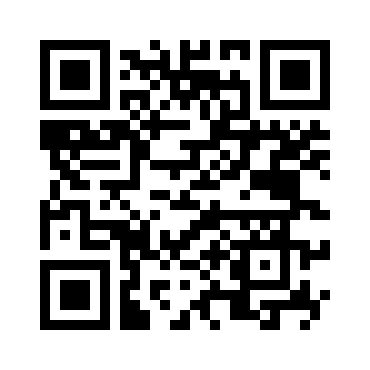Sundial Atlas Mobile
for Android

Sundial Atlas Mobile brings the Sundial Atlas data base to Android devices.
To download the program go to Google Play Store.
Or use the following QR code with your smartphone:
Sundial Atlas Mobile shows the sundials that are present
around you.
The program shows the map of the country around your position, it then
makes access to the data base of Sundial Atlas (www.sundialatlas.eu) and
it downloads all the sundials that are present in the map that is shown
on the display.
Each sundial is represented by an icon on the place where it is
installed (if the icons are more than 200 then the app collects them
under a single icon in order to avoid the user interface slowing down).
The map can be dragged and zoomed.
A find command can be used to show the map around a desired known place.
Sundials downloaded from internet are stored in a local data base.
Therefore when an internet connection is not available, or the user
denies the permission to use it by means of the dedicated option in the
preferences, it is still possible to explore the map.
A click on a sundial icon opens a window where a low resolution image of
the sundial (just downloaded from internet if available) is shown
together with its ID (f.i. IT3979), its geograpic coordinates and its
location precision as declared when registered to Sundial Atlas.
A click on this window opens a dialog where, together with a medium
resolution image of the sundial (if a connection is available), the
following commands are available:
- "Sundial Atlas data sheet" shows the sundial data sheet in the Sundial
Atlas site using the predefined browser
- "navigator" opens the navigator with the sundial coordinates as the
destination
- "Street View" opens Street View on the sundial place
A menu command shows some stistic informtion about the local data base
and the map that is shown on the display.
Sundial Atlas Mobile needs the following permissions:
- network connession for maps and sundials download
- GPS localization
MAIN PAGE
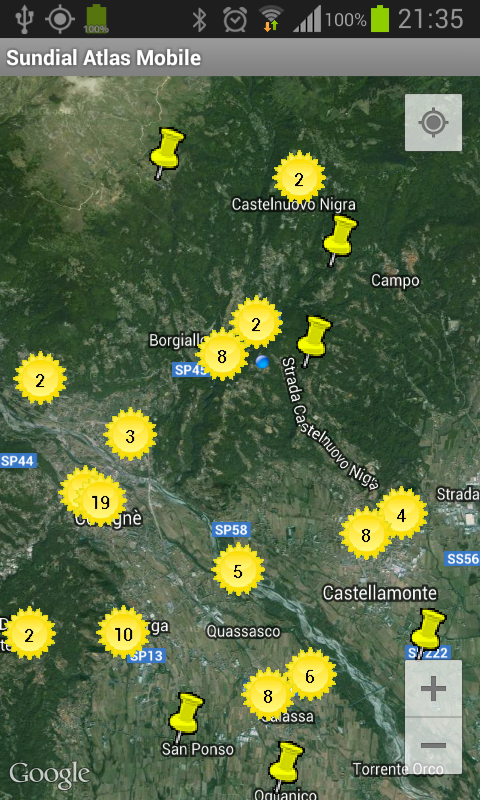
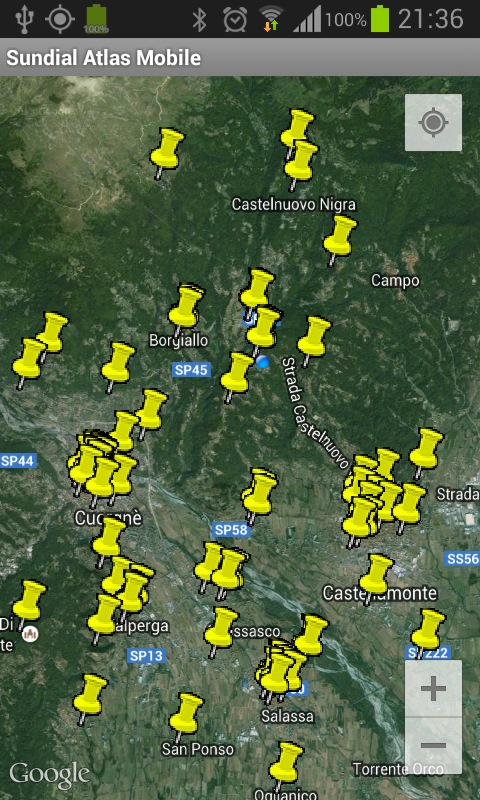
Sundial Atlas Mobile (SAM) opens showing a map that is centered on the last place that was previously displayed. On this map all the dials that are stored in the local data base are displayed. At the same time SAM opens an internet connection (if available) in order to re-load all the dials that are present in the area that is currently displayed.
By means of this method sundials can be displayed from the local data base even when an internet connection is not available.
In the upper right side of the display a button is available to move the map to the current position (if a GPS sensor or network position information are available).
In the lower right side two buttons can be used to zoom in or out the map. This same result can be obtained by using two fingers on the display.
On the map each dial is marked by means of an icon
showing the symbol of a pushpin
![]() .
When several dials are present in the same area they are all grouped
together and marked by means of the symbol of the sun on which the n. of
included dials is printed
.
When several dials are present in the same area they are all grouped
together and marked by means of the symbol of the sun on which the n. of
included dials is printed
![]() . When
this symbol is clicked the map is zoomed in order to show all the dials
included in the group. However a menu comand
. When
this symbol is clicked the map is zoomed in order to show all the dials
included in the group. However a menu comand
![]() can be used to force the visualization of all the dials (only if the
total numer is less than 200).
can be used to force the visualization of all the dials (only if the
total numer is less than 200).
When a sundial is clicked a window is opened showing additional information about the dial:
ID: identification code for the dial including a two letters nation ID followed by a 6 digits unique number
geographic coordinates: shown in the format latitude/longitude
precision: geographic coordinates accuracy expressed as the mazimum error in meters
At the left of these data a low resolution picture of the dial is shown.
This picture is not stored in the local data base and it is downloaded from internet when needed.
If internet is not available, or a dial picture does not exist, this dial is replaced by Sundial Atlas icon.
When the information window is clicked a menu dialog is shown with the following options:
Sundial Atlas data sheet;: the predefined browser is run and the data sheet of the sundial is opened on the Sundial Atlas site
navigator: the navigation program is run and the path to reach the sundial is shown
Street View: Street View is run with the coordinates of the sundial
When the "menu" button is clicked the following options are available:
Find a place
![]()
the map is centered on the place that is introduced in the dialog - in order to center the map on a placed defined through its coordinates, introduce latitude and longitude values separated by a space (ex. 45.413018N 7.686846E)
Compress
![]() Decompress
Decompress
![]() icons
icons
when there are less than 200 dials on the screen this key command is enabled and can be used to force every dial be displayed with a singlen icon or within a group icon.
Statistics
![]()
a page is opened showing statistic information about SAM: n. of sundials stored in the local data base, n. of sundials currently shown in the display, status of the data base; moreover a menu command can be used to clear the local data base by deleting all the stored data.
Preferences
![]()
it allows to set some SAM settings, to show help pages and to connect to gnomonics pages on internet.
APP PREFERENCES
\'Preferences\' command shows and lets you modify app settings.
Here are all available choices:
GENERAL OPTIONS
Screen always on: keep screen on with no time-out
Internet connection: select when data can be downloaded from internet: always, with WiFi connections only, never.
Format for angles: select the format to be used for displaying angles: decimal (x.xxxx) or degrees:minutes:seconds.
SUNDIAL ATLAS MOBILE X.X (where X.X is the actual revision of the app)
Legal Notices: Legal Notices for use of Google products (mainly Maps)
Help: help pages about all the features of Sundial Atlas Mobile
Give your vote to this app: use this command to express your vote on Google Play Store
Connect to the author's site: browse the author\'s site to find info on this and other apps and on sundial general topics
Send an email to the author: notify an error or ask for help on the program by sending an email to the author
Gnomonic links: show a list of web sites with gnomonic contents
Legal notices: legal notices for using the Google products included in Sundial Atlas Mobile
updated domenica 12 febbraio 2017